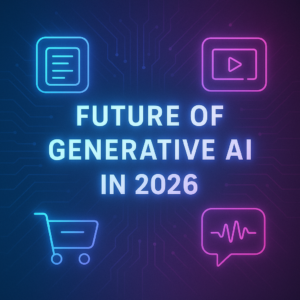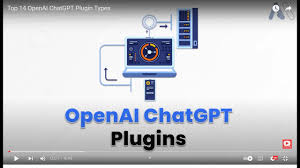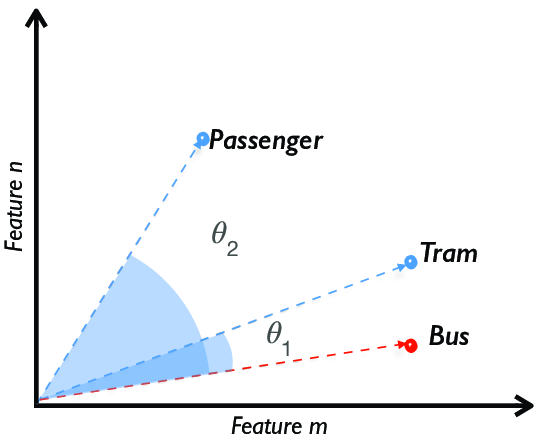As a developer, your time is precious. ChatGPT, a powerful large language model, can become an invaluable asset by automating tasks, sparking inspiration, and streamlining your workflow. Here’s a deeper dive into practical use cases and time-saving tips:
I. Practical Use Cases:
1. Code Generation:
- Automate boilerplate code: Generate basic code snippets, functions, or scripts in various languages based on your specifications. Save time on common tasks and focus on complex logic.
- Tip: Be precise and provide clear instructions. Vagueness can lead to inaccurate outputs.
2. Documentation and Testing:
- Effortless documentation: Generate summaries, function descriptions, and usage examples for your code, saving time and ensuring clarity. Edit and refine the outputs for perfection.
- Fast-track testing: Create simple test cases based on code functionality,accelerating the testing process and uncovering potential issues early.
- Tip: Review generated documentation and test cases thoroughly for accuracy and comprehensiveness.
3. Debugging Assistance:
- Expert troubleshooting: Explain your coding problem or error message.ChatGPT can suggest potential causes and solutions, offering fresh perspectives and accelerating problem-solving.
- Tip: Don’t rely solely on ChatGPT. Use its suggestions as starting points for further investigation and verification.
4. Brainstorming and Ideation:
- Innovation on demand: Overcome mental blocks and spark creative solutions by using ChatGPT to brainstorm ideas and explore diverse approaches to coding challenges or design decisions.
- Tip: Provide relevant context and information to guide ChatGPT’s suggestions towards viable and applicable solutions.
5. Personalized Learning and Knowledge Retrieval:
- Your AI tutor: Ask ChatGPT questions about specific programming concepts,technologies, or best practices. Access and process vast amounts of information for summaries, explanations, and relevant resources, enhancing your learning journey.
- Tip: Use ChatGPT as a starting point for learning, but always verify information against official documentation and reliable sources.
II. Time-Saving Tips:
- Master Prompt Engineering: Craft clear, concise, and informative prompts to unleash ChatGPT’s full potential. Learn the art of prompt formulation for relevant and accurate outputs.
- Start Small and Experiment: Don’t overwhelm yourself. Begin with simple tasks,gradually exploring ChatGPT’s capabilities as you gain confidence and expertise.
- Integrate with Existing Tools: Don’t view ChatGPT as a replacement, but as a valuable addition. Leverage its strengths in conjunction with your IDE, coding tools, and your own expertise for optimal results.
- Focus on Efficiency, not Automation: Remember, ChatGPT is a productivity booster, not a coding robot. Utilize it to streamline your workflow and free up time for complex tasks and creative coding efforts.
- Stay Updated: ChatGPT is constantly evolving. Keep yourself informed about new features, functionalities, and best practices to maximize its value in your development journey.