LangChain offers a powerful framework for building applications that leverage large language models (LLMs) Here’s a step-by-step walkthrough to set up your first LangChain project:
i. Install LangChain:
There are two main ways to install LangChain:
- Using pip: This is the recommended method for most users. Open a terminal window and run the following command:
pip install langchain
ii. Choose Your LLM Provider (Optional):
LangChain integrates with various LLM providers. If you plan to use an LLM service like OpenAI or Hugging Face,you’ll need to obtain an API key from their respective platforms.
- OpenAI: Create an account on https://openai.com/ and obtain your API key.
- Hugging Face: Sign up for an account on https://huggingface.co/ and access your API token.
iii. Create a Python File:
Use your preferred code editor to create a new Python file for your LangChain application. Let’s name it my_app.py.
In my_app.py, start by importing LangChain:
from langchain import LangChain
At the beginning of your Python file, import the required modules from LangChain. The specific modules will depend on your chosen LLM provider. Here’s an example using OpenAI:
# Replace "YOUR_OPENAI_API_KEY" with your actual API key
openai_api_key = "YOUR_OPENAI_API_KEY"
llm = OpenAI(openai_api_key=openai_api_key)
response = llm.chat("Hello, how can I help you?")
print(response)iv. Run the script:
python my_app.py
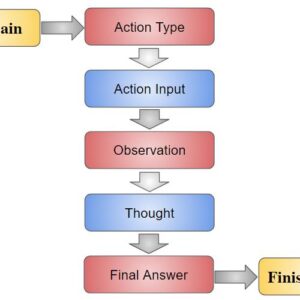
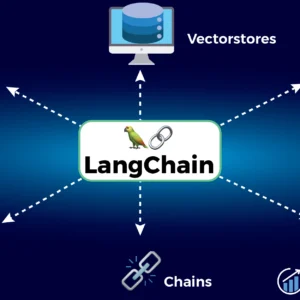
🎭 Dramatic insight! Sprunki Game acts on creative impulses.
Excellent writing! Speaking of artistic expression, Sprunki Incredibox lets you create amazing beats with its unique character system.