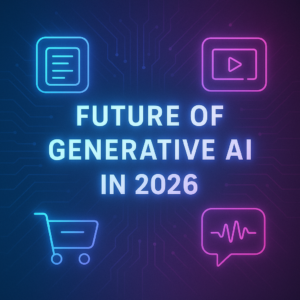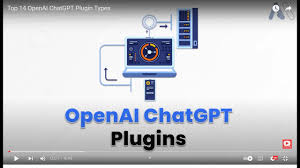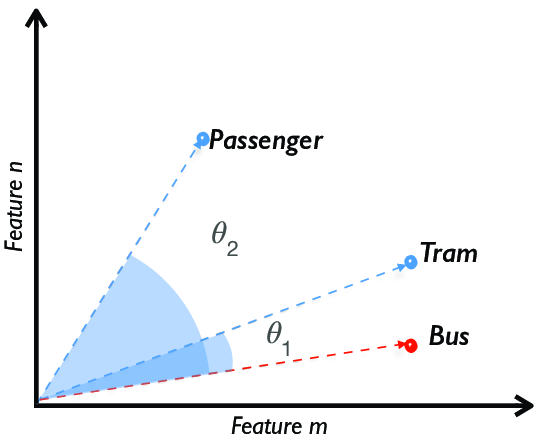Prompt engineering is just like natural language text to describe any task to perform AI. Prompt engineering involves crafting specific prompts or input text to guide the model in generating desired outputs. These prompts provide context and instructions for the model to follow when generating text or making predictions. Prompt engineering can significantly influence the performance and behavior of language models, allowing users to tailor the model’s outputs to their specific needs and preferences.
Prompt engineering is the most crucial aspect of utilizing LLMs effectively and is a powerful tool for customizing the interactions with ChatGPT. It involves crafting clear and specific instructions or queries to elicit the desired responses from the language model. By carefully constructing prompts, users can guide ChatGPT’s output toward their intended goals and ensure more accurate and useful responses.
Types of prompting:
Input/Output Prompting
The input/output prompting strategy involves defining the input that the user provides to the LLM and the output that the LLM is to generate in response. This strategy is fundamental to prompt engineering as it directly influences the quality and relevance of the ChatGPT’s response.
For example, Generate a Python script that takes a single mandatory command line argument ([project]) and performs the following tasks:
– creates a new folder named [project]
– creates a file within the new folder named [project].py
– writes a simple Python script file header to the [project].py file
Zero-Shot Prompting
The zero-shot strategy involves the LLM generating an answer without any examples or context. This strategy can be useful when the user wants a quick answer without providing additional detail, or when the topic is so general that examples would artificially limit the response. For example,
Generate 10 possible articles for my blog.
One-Shot Prompting
The one-shot strategy involves the LLM generating an answer based on a single example or piece of context provided by the user. This strategy can guide ChatGPT’s response and ensure it aligns with the user’s intent. The idea here would be that one example would provide more guidance to the model than none. For example:
Generate 10 possible articles for my new blog.
Article should be like Top 10 Indian Politicians.
Few-Shot Prompting
The few-shot strategy involves the LLM generating an answer based on a few examples or pieces of context provided by the user. This strategy can guide ChatGPT’s response and ensure it aligns with the user’s intent. The idea here would be that several examples would provide more guidance to the model than one. For example,
Generate 10 possible articles for my new blog.
Article may include:
– Famous Indian writers
– Famous places in India
– Famous Festivals in India
– Top 10 Bollywood movies
Chain of thought prompting:
The chain-of-thought strategy involves providing the LLM with a few examples that help to refine the original question and ensure a more accurate and comprehensive answer. Chain-of-thought prompts are so-called because they include a few chain-of-thought examples in the prompting. It is differentiated from the X-shot prompting techniques as chain-of-thought prompts are structured to encourage critical thinking, and are designed to help uncover new insights or approaches that ChatGPT may not have otherwise considered.
The technique also encourages the LLM to output its critical reasoning. The calling card of chain-of-thought prompting is the phrase “Let’s think step by step” which is generally appended to the end of a prompt, which research suggests is enough to improve generated results.
For example,
- Creative Writing:
- Prompt 1: “Write a sentence describing a mysterious old house at the edge of town.”
- Prompt 2: “Now, describe the protagonist who decides to explore the old house.”
- Prompt 3: “What unexpected discovery does the protagonist make inside the house?”
- Problem-Solving Scenario:
- Prompt 1: “Describe a scenario where a character encounters a problem at work.”
- Prompt 2: “How does the character attempt to solve the problem?”
- Prompt 3: “What are the consequences of the character’s actions, and how do they resolve the situation?”
- Learning Journey:
- Prompt 1: “Imagine you’re learning a new skill, such as playing the guitar.”
- Prompt 2: “Describe your experience during your first practice session.”
- Prompt 3: “Reflect on the progress you’ve made after a month of regular practice.”
- Travel Adventure:
- Prompt 1: “You’re planning a backpacking trip through Europe.”
- Prompt 2: “Describe the cities you want to visit and the landmarks you hope to see.”
- Prompt 3: “Share an anecdote from your travels, highlighting a memorable experience or encounter.”
- Interview Preparation:
- Prompt 1: “Prepare for a job interview for your dream role.”
- Prompt 2: “Practice answering common interview questions related to your field.”
- Prompt 3: “Reflect on your strengths and weaknesses, and how you plan to present yourself during the interview.”
In each of these examples, the subsequent prompts build upon the context established by the previous ones, guiding the user or the model through a coherent chain of thought to generate creative, problem-solving, or reflective responses.
Self-Criticism:
The self-criticism strategy involves prompting the LLM to assess its output for potential inaccuracies or improvement areas. This strategy can ensure the information provided by ChatGPT is as accurate as possible.
For example,
- Reflective Writing:
- Prompt 1: “Reflect on a recent challenge or setback you faced.”
- Prompt 2: “Identify any mistakes or errors you made during this experience.”
- Prompt 3: “Consider how you could have handled the situation differently and what you can learn from it.”
- Personal Development:
- Prompt 1: “Think about a skill or quality you would like to improve.”
- Prompt 2: “Evaluate your current level of proficiency in this area.”
- Prompt 3: “Identify specific steps you can take to enhance your skills or develop this quality further.”
- Goal Setting:
- Prompt 1: “Review your long-term goals and aspirations.”
- Prompt 2: “Assess your progress towards achieving these goals.”
- Prompt 3: “Examine any obstacles or barriers that may be hindering your progress, and brainstorm potential solutions.”
- Decision Making:
- Prompt 1: “Think about a recent decision you made.”
- Prompt 2: “Evaluate the outcome of your decision and its impact.”
- Prompt 3: “Consider any factors or biases that may have influenced your decision-making process, and reflect on how you can make more informed choices in the future.”
- Relationships:
- Prompt 1: “Reflect on your interactions with others, both personally and professionally.”
- Prompt 2: “Consider any conflicts or misunderstandings that may have arisen in your relationships.”
- Prompt 3: “Examine your communication style and interpersonal skills, and identify areas where you can improve your relationships with others.”
These prompts are designed to encourage self-reflection and self-awareness, helping individuals recognize areas for growth and development. By engaging in constructive self-criticism, individuals can gain insights into their thoughts and behaviors, leading to personal growth and improvement.
Iterative:
The iterative or expansive strategy involves prompting the LLM with follow-up prompts based on the output of an initial prompt. This involves iterating on the results by asking further questions or making additional requests from each successive response.
Here are some examples:
- Smart Home Automation:
- Task: Fine-tuning voice commands for smart home devices.
- Process: Collecting user feedback on voice commands’ effectiveness, refining prompts based on user preferences, and updating the voice recognition system iteratively.
- Personalized Fitness Coaching:
- Task: Generating personalized workout plans and dietary advice.
- Process: Collecting feedback on generated plans from users, refining prompts for better context understanding, and adjusting the model based on user performance and goals.
- Language Learning Apps:
- Task: Providing customized language learning exercises and feedback.
- Process: Iteratively refining prompts for language exercises based on user proficiency levels, collecting user responses, and updating the language model to improve accuracy and relevance.
- Recipe Recommendations:
- Task: Generating personalized recipe recommendations based on dietary preferences and cooking skills.
- Process: Gathering user feedback on recommended recipes, refining prompts for better recipe suggestions, and adjusting the recommendation system iteratively.
- Financial Planning Tools:
- Task: Generating personalized financial advice and investment strategies.
- Process: Collecting feedback on recommended investment plans, refining prompts for better context understanding, and updating the financial planning model based on user goals and risk tolerance.
- Personalized News Aggregation:
- Task: Providing personalized news articles and updates based on user interests.
- Process: Gathering feedback on recommended articles, refining prompts for better content selection, and updating the news aggregation system iteratively to improve relevance.
- Customer Support Chatbots:
- Task: Providing automated responses to customer queries and complaints.
- Process: Collecting feedback on chatbot interactions, refining prompts for better understanding of customer needs, and updating the chatbot model iteratively to provide more accurate and helpful responses.
In each of these examples, the Iterative Prompt Engineering process involves collecting feedback from users, refining prompts or input templates based on that feedback, and updating the underlying model or system to improve its performance over time. This iterative approach allows for continuous improvement and customization of systems to better meet user needs and preferences.
Example 1: Conversation Generation with Iterative Prompt Engineering
# Set your OpenAI API key here
import openai
openai.api_key = 'your-api-key'
def generate_response(prompt):
response = openai.Completion.create(
engine="text-davinci-003",
prompt=prompt,
max_tokens=100,
temperature=0
)
return response.choices[0].text.strip()
def iterative_prompt_engineering(initial_prompt):
prompt = initial_prompt
for _ in range(3): # Run 3 iterations for prompt engineering
user_response = input(f"User: {prompt}\nYou: ")
prompt += f"\nBot: {user_response}\n"
response = generate_response(prompt)
print(f"Bot: {response}")
# Example conversation with iterative prompt engineering
initial_prompt = "Customer: Hi, I'm having trouble with my order."
iterative_prompt_engineering(initial_prompt)
When generating text using a language model, the model assigns a probability distribution to each word in the vocabulary, indicating the likelihood of that word being the next word in the sequence. The temperature parameter affects how the model samples from this probability distribution:
- Low Temperature: Setting a low temperature (close to 0) results in more deterministic text generation. The model is more likely to choose the most probable word at each step, leading to more predictable and repetitive outputs.
- High Temperature: Setting a high temperature (approaching infinity) leads to more random text generation. The model is more likely to explore less probable words, resulting in more diverse and creative outputs.
Example 2: Text Completion with Iterative Prompt Engineering
import openai
# Set your OpenAI API key here
openai.api_key = 'your-api-key'
def complete_text(prompt):
completion = openai.Completion.create(
engine="text-davinci-003",
prompt=prompt,
max_tokens=50,
temperature=0
)
return completion.choices[0].text.strip()
def iterative_prompt_engineering(initial_prompt):
prompt = initial_prompt
for _ in range(3): # Run 3 iterations for prompt engineering
response = complete_text(prompt)
print(response)
prompt += response
# Example text completion with iterative prompt engineering
initial_prompt = "Once upon a time in a faraway land"
iterative_prompt_engineering(initial_prompt)Template Prompt Engineering:
- Set Up OpenAI API
import openai
# Set your OpenAI API key here
openai.api_key = 'your-api-key'
In this step, we import the openai library and set our OpenAI API key, which allows us to authenticate and access the ChatGPT API.
- Generate Response
def generate_response(prompt):
response = openai.Completion.create(
engine="text-davinci-003",
prompt=prompt,
max_tokens=100,
temperature=0
)
return response.choices[0].text.strip()
Here, we define a function generate_response(prompt) that takes a prompt as input, sends it to the ChatGPT API for completion, and returns the generated response.
openai.Completion.create()
This function is part of the OpenAI Python library (openai) and is used to interact with the GPT (Generative Pre-trained Transformer) models provided by OpenAI.
Arguments:
engine: Specifies which GPT model to use. In this case,"text-davinci-003"refers to the Davinci model, which is known for its advanced natural language understanding and generation capabilities.prompt: The text prompt to provide to the GPT model. The model generates a completion based on this prompt. The prompt is the starting point or context for generating the response.max_tokens: Specifies the maximum number of tokens (words or subwords) in the generated completion. A token is a unit of text, such as a word or punctuation mark. Themax_tokensparameter controls the length of the generated response.
- Define Prompt Engineering Template
def prompt_engineering_template(initial_prompt, iterations=3):
prompt = initial_prompt
for _ in range(iterations):
# Gather user input or feedback
user_input = input(f"User: {prompt}\nYou: ")
# Incorporate user input into prompt
prompt += f"\nUser: {user_input}\n"
# Generate response based on the updated prompt
response = generate_response(prompt)
# Print bot's response
print(f"Bot: {response}")
This function prompt_engineering_template() executes the prompt engineering process. It takes an initial prompt and optionally the number of iterations to perform. In each iteration, it gathers user input or feedback, incorporates it into the prompt, generates a response using the updated prompt, and prints the bot’s response.
- Example Usage
initial_prompt = "Customer: Hi, I'm having trouble with my order."
prompt_engineering_template(initial_prompt)Finally, we provide an example usage where we specify an initial prompt and call the prompt_engineering_template() function to perform prompt engineering using that initial prompt.
Here are some main points to consider while writing a good prompt:
- Clarity and Specificity: Clearly define the context or task in the prompt. Be specific about what you want the model to generate or respond to. Ambiguous or vague prompts may lead to unpredictable results.
- Provide Context: Include enough context in the prompt to guide the model in generating relevant responses. Describe the scenario, provide relevant information, and specify any constraints or requirements.
- Ask Direct Questions: If you want the model to answer a question, ask it directly in the prompt. Use interrogative sentences to clearly indicate what information or response you’re expecting from the model.
- Use Examples or Scenarios: Provide examples or scenarios related to the task or topic. This helps the model understand the context better and generate more accurate responses.
- Avoid Leading or Biasing Language: Avoid using leading or biased language in the prompt that may influence the model’s responses. Keep the language neutral and objective to allow the model to generate unbiased outputs.
- Include Keywords: Include relevant keywords or terms related to the topic or task in the prompt. This helps the model understand the focus of the prompt and generate responses accordingly.
- Experiment with Length: Experiment with the length of the prompt to find the optimal balance between providing enough context and keeping it concise. Sometimes a shorter, more focused prompt works better, while other times a longer prompt with additional details may be necessary.
- Test and Iterate: Test different variations of the prompt and iterate based on the model’s responses. Evaluate the quality of the generated outputs and make adjustments to the prompt as needed to improve the results.
- Consider Model Capabilities: Understand the capabilities and limitations of the language model you’re using. Tailor your prompt to leverage the model’s strengths and account for its weaknesses.
- Review Generated Outputs: Review the generated outputs carefully to ensure they meet your requirements and expectations. Adjust the prompt as necessary based on the quality and relevance of the responses.